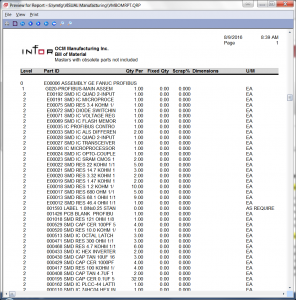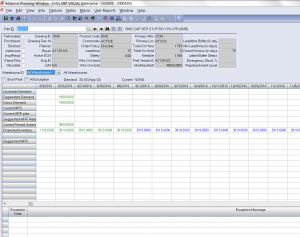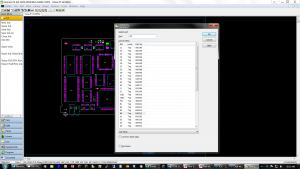When you are designing a new electronics product, this single best practice will dramatically increase the success of that product in manufacturing: assign internal part numbers! Here’s why:
- Minimize errors and delays in launching new products
- Decrease time/work involved in obtaining quotes
- Decrease project risk
- Streamline communication between design and manufacturing for faster delivery
- Minimize overstock of parts inventory
- Speed the processing of design revisions and change orders
This DFM Tip explains internal part numbers, how to assign and use them, and why they’re so helpful in the manufacturing process.
Helpful Definitions
First, some useful definitions of words that we’ll be using in this DFM Tip:
Manufacturer Part Number (MPN) – The unique part number that the manufacturer assigns to a specific component with particular specifications in its catalogue.
e.g. Bourns Inc. CRT0805-DY-1R00ELF. Bourns Inc is the manufacturer and CRT0805-DY-1R00ELF is their PN for a specific 1 Ohm resistor
Supplier Part Number – The number that a specific supplier (usually a distributor) assigns to a single manufacturer PN.
e.g. Digi-Key is a distributor. Their part number CRT0805-DY-1R00ELF-ND refers to a resistor manufactured by Bourns Inc. The MPN for this part is Bourns CRT0805-DY-1R00ELF.
Distributor PNs sometimes include information about the packing of the components (eg. Part reel or full reel)
Alternates – Alternates are components that have the same electrical and physical characteristics as the part that was originally specified but have a different MPN. They are similar and so can be approved for substitution into an assembly (or group of assemblies). An alternate may be exactly equivalent and from a different manufacturer, or a similar part from the same manufacturer (e.g. a different tolerance or voltage) that will work if the originally specified part is unavailable. Having alternates helps keep costs and lead times down.
e.g. a requirement for a 1.0 Ohm resistor with a tolerance of +/-0.5% and a 0805 package may reference these two alternates with the same characteristics:
- Bourns Inc. CRT0805-DY-1R00ELF
- Stackpole Electronics Inc. RNCS0805DTC1R00
Bill of Materials (BOM) – The list of specific parts and sub-assemblies required to assemble a specific product. The BOM is used to obtain quotations, to purchase materials and to assemble a given product.
Internal Part Number – An Internal Part Number is an arbitrary part number and part description that is created by the product designer to indicate the part to be used at specific locations (or reference designators) in an assembly. An Internal Part Number specifies a set of (or at least one) approved alternates that all meet the requirements of the intended use. Sometimes, the design authority may allow the manufacturer to substitute any MPN that meets the criteria of the Internal Part Number.
e.g. OEM Company X may designate their Internal Part Number ABC123 in a design for locations R10, R115, and R214. ABC123 is a 1.0 Ohm resistor with a tolerance of +/-0.5% in an 0805 package Both MPNs Bourns CRT0805-DY-1R00ELF and Stackpole RNCS0805DTC1R00 are approved alternates for this internal PN.
Internal Part Numbers Are Critical to Success
As a contract manufacturer, we see a wide variety of BoM formats. Different customers have different approaches to documentation (and document/revision control). Not all are created equal. At OCM Manufacturing (as at many manufacturers) all BOM, PN and usage information is loaded into our Enterprise Resource Planning (ERP) system. We assign each client an ID and use this in addition to the client’s part numbers, making it fast to reference particular designs, parts, components, and inventories when communicating with customers.
Internal Part numbers are the most accurate and efficient way to communicate your design and your material requirements with your manufacturer.
Likewise, they are the best way for a manufacturer to communicate with you about supply chain issues that may arise. This is because PNs reference a part type (which is integral to the design) and not a specific component (which can change based on price, availability, minimum quantities, obsolescence, and end of life).
Particularly for complex BOMs (e.g. 100+ components), or in cases where you supply some of the components and your manufacturer purchases others, communication about parts and components can become complicated and bogged down in a lot of information. And, each new document introduces new potential for errors and miscommunication, adding risk to the process and to your project.
Sometimes, we work with customers that do not use internal PNs. Instead, their BOM will reference MPNs or Supplier PNs. Each line on the BOM may reference more than one MPN or Supplier PN if alternates are provided for. Unfortunately, this system creates the following issues:
- It doesn’t work well with an ERP system.
- It creates additional work for design revisions and new designs.
- The ERP must be searched for existing parts and there may be inconsistency in numbering, which can increase time, cost, and parts inventory.
- These numbers are more cumbersome and BOMs become a challenge to manage. If a BOM refers only to internal PNs, adding or removing alternates can be undertaken without having to find and revise every BOM/drawing on which the part is used.
Internal Part numbers create a consistency across all types of changes and ensure that both the designer and the manufacturer are referring to the same part when discussing those changes. For customers with multiple products, many of the same components are likely used in multiple designs.
Internal Part numbers (when used consistently across yours product lines) ensure that duplicate inventory is not purchased and held.
How to Assign and use Internal Part Numbers
There is no industry standard for part numbering; your numbering system can be literally anything you wish. You can start with number 1 and work your way up. Sometimes, companies develop internal part numbering systems using a series of letters and/or numbers to identify component types, mounting technology, or other features. Our advice is to keep your numbers simple to minimize errors.
The most important best practices for part numbers are:
- Assign a unique part number to each part, assembly, and subassembly. This enables you and your manufacturer to quickly reference and identify parts.
- Avoid creating duplicates, and reuse part numbers consistently across all of your designs. If you have more than one product (or multiple revisions), and the same component is used for more than one product, that component should always be identified using the same part number. This ensures that inventory is not purchased unnecessarily. Do not change part numbers from design to design or revision to revision.
- When kitting components for prototype runs or consignment, mark part numbers on each item in the kit. This dramatically speeds the time required to process the kits. It also ensures the manufacturer can process subsequent design revisions quickly and with minimum chance of error.
- When something changes in your design, create an engineering change order (ECO) with a list of the changes. This is much more efficient than sending an entirely new design and BOM, which we would have to process from scratch. With an ECO we can leverage all of the product’s existing documents in our system and simply focus on implementing the changes quickly.
Download this .xls BOM Template
To help you along, we’ve created an .xls template that you can download. Use it as-is, or as a reference for how to structure a streamlined and efficient BOM that includes part numbers.